Marketplaces¶
Alation Cloud Service Applies to Alation Cloud Service instances of Alation
Customer Managed Applies to customer-managed instances of Alation
Deprecated since version 2024.3.3
Note
Alation Marketplaces is scheduled for sunset by 2024.3.5 (February 2025). Alation recommends using marketplaces from other vendors such as Snowflake, Amazon AWS, and so on for third-party data sets.
Important
This feature is not available in the new user experience. You must switch to the classic user experience to access this feature.
Data discovery is one of the most cited use cases for the Alation Data Catalog. No one can be aware of everything available in a large and complex data environment, and Alation Search becomes a way to find helpful resources among all the data an organization has cataloged. Sometimes search still comes up empty because an organization does not have data matching a search term.
However, just because your organization doesn’t have data matching your search term today, that doesn’t mean it couldn’t. There are many data providers offering useful datasets. Alation Marketplaces provides a single place for you to search and browse datasets listed on data marketplaces such as those provide by Snowflake or AWS.
Using Marketplaces¶
There are two main ways to use Alation Marketplaces. The first is to simply open the Marketplaces tile in your Alation Apps drawer. The second is to use Alation search as usual; if external matches are found, you will see a banner or icon where you can click to open the Marketplaces site and see the results.
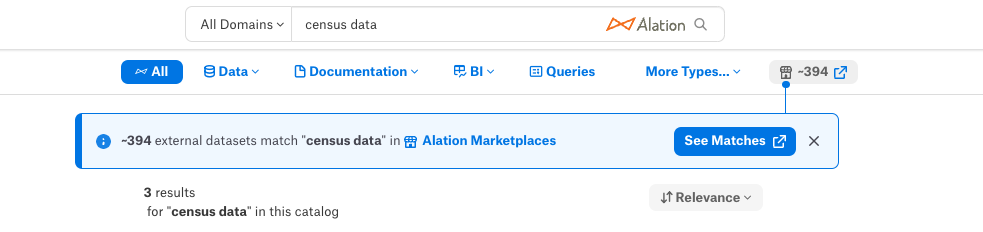
In either case, you should see the results of your search on the Marketplaces site. For example, suppose you were looking for census data. You would see results similar to the following:
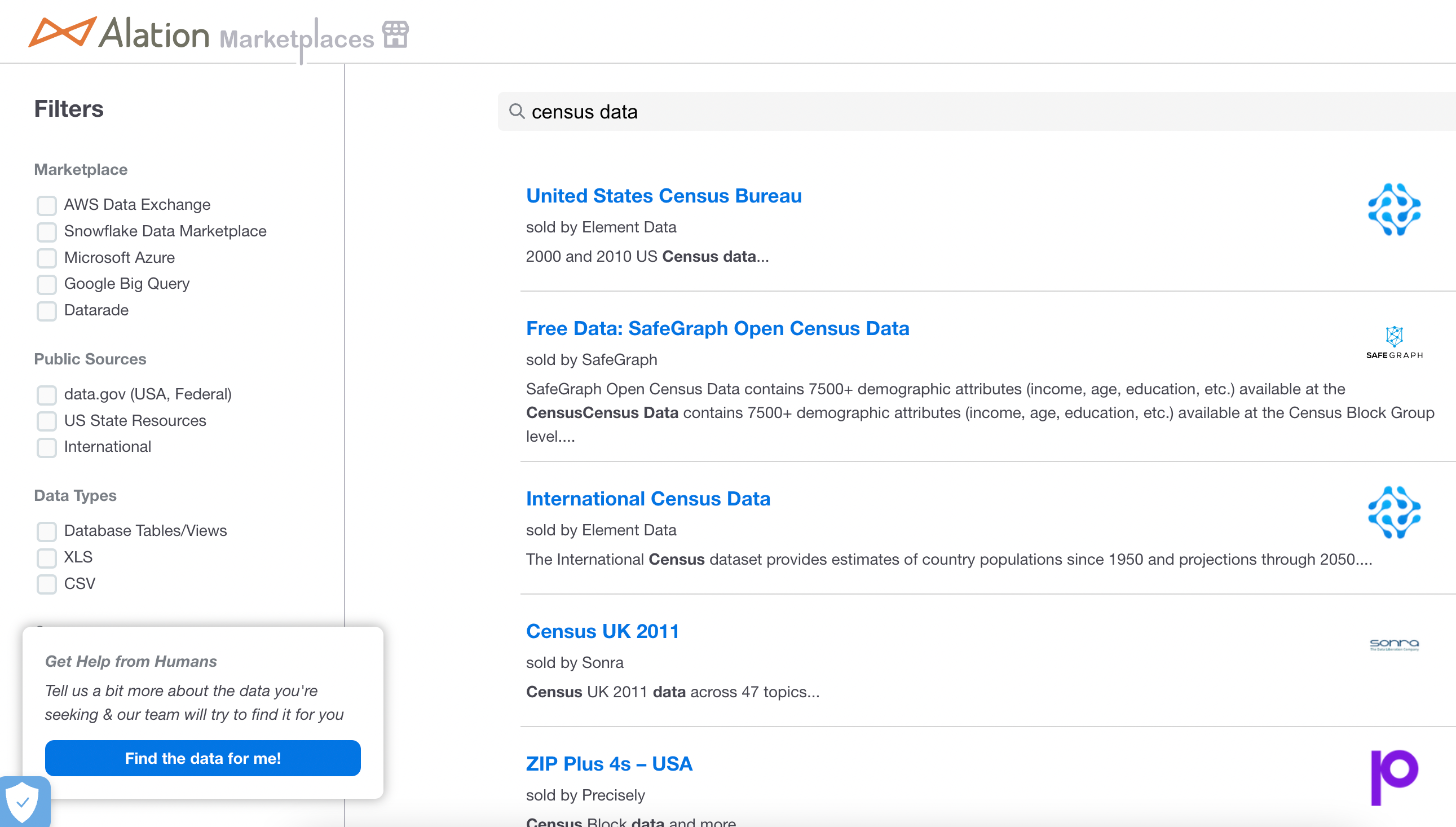
Click on a result for an external dataset. This will open a pop-up with the external link to the corresponding page in the marketplace that hosts the dataset:

Click a link in the pop-up to go to the relevant dataset page on the external marketplace. You will be navigated to a third-party website, in a new tab. Access to datasets may require you to sign up for the associated marketplace provider and may have additional fees or subscription costs.
Enable or Disable Marketplaces¶
Server Admins can enable or disable Alation Marketplaces from the Feature Configuration tab in Admin Settings using the switch Enable links to Alation Marketplace.
Frequently Asked Questions¶
What if users buy expensive data or bring in sensitive data?¶
Alation Marketplaces enables easy discovery, not procurement. That is, the feature is like Google (providing a list of links to outside pages) but not like Amazon.com (with a click-to-buy option). Users will need to go through the Snowflake or AWS procurement process and your organization’s procedures to actually bring in data.
What if an organization’s Alation server does not have access to the public internet?¶
If the Alation Catalog cannot reach the Alation Marketplaces server, it will not display the Alation Marketplaces links. However, if a user visits https://marketplaces.alation.com, then they’ll be able to use it as long as their network allows it.
Will I have to pay for an additional license to enable this?¶
No additional licensing is required for this feature.
