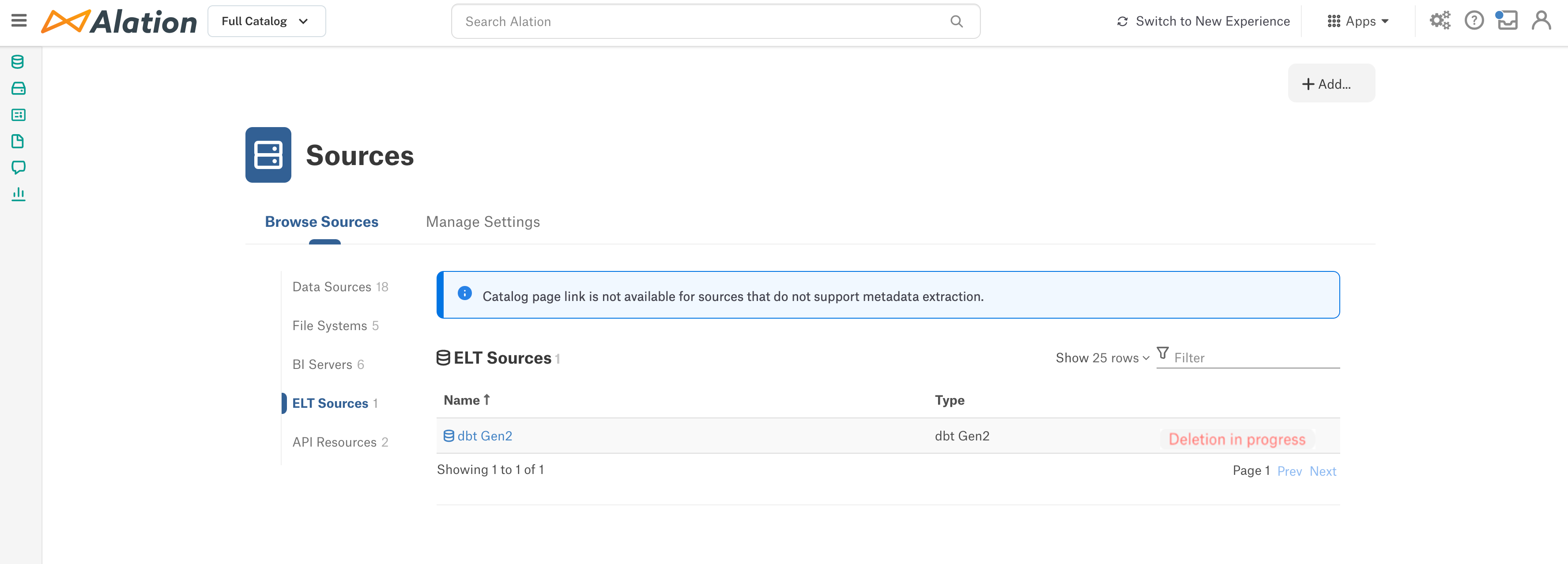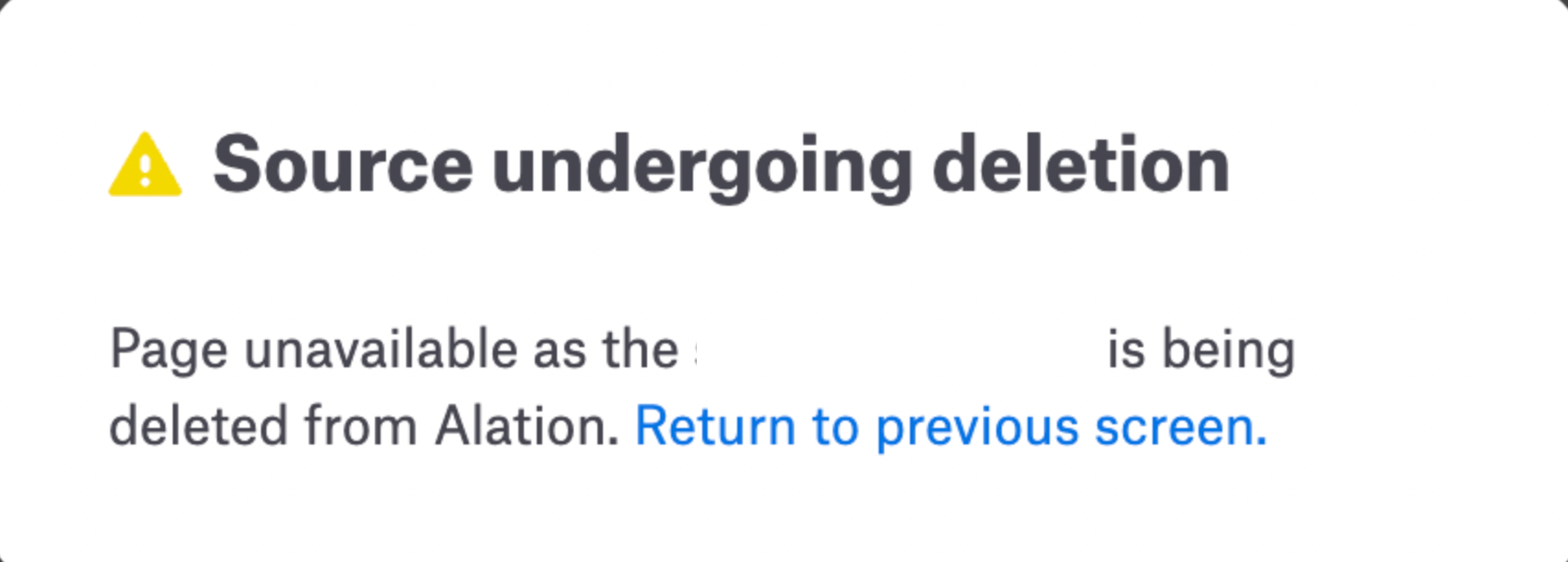Delete an ELT Source¶
Alation Cloud Service Applies to Alation Cloud Service instances of Alation
Customer Managed Applies to customer-managed instances of Alation
You can remove ELT sources that you no longer need from the catalog by deleting them. To delete an ELT source, you must be either a Server Admin or an ELT Source Admin of the ELT source.
Note
The deletion of an ETL source is irreversible. Ensure that the source you delete is no longer needed and is safe to delete.
To delete an ELT source:
Go to Apps > Sources > Manage Settings tab.
Navigate to ELT Sources section.
Click the delete icon next to the ELT source.
To delete an ELT Source:
Go to Catalog > ELT Sources section.
Click Manage Settings (Icon) on the top right corner.
Click the delete icon next to the ELT source.
Deletion in Progress Behavior¶
During a deletion process, the UI behavior of the source will be as follows:
In Sources > Browse Sources tab:
If you search the source and navigate to the catalog page during its deletion, Alation displays the following message: