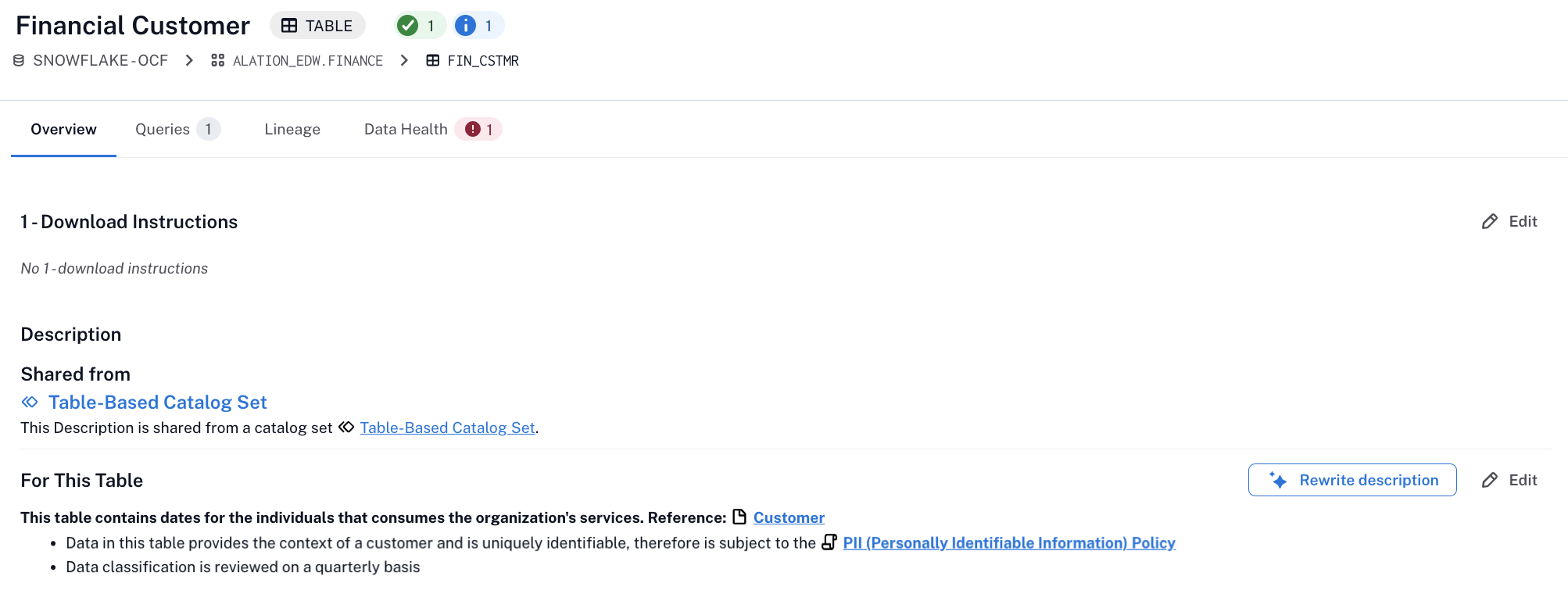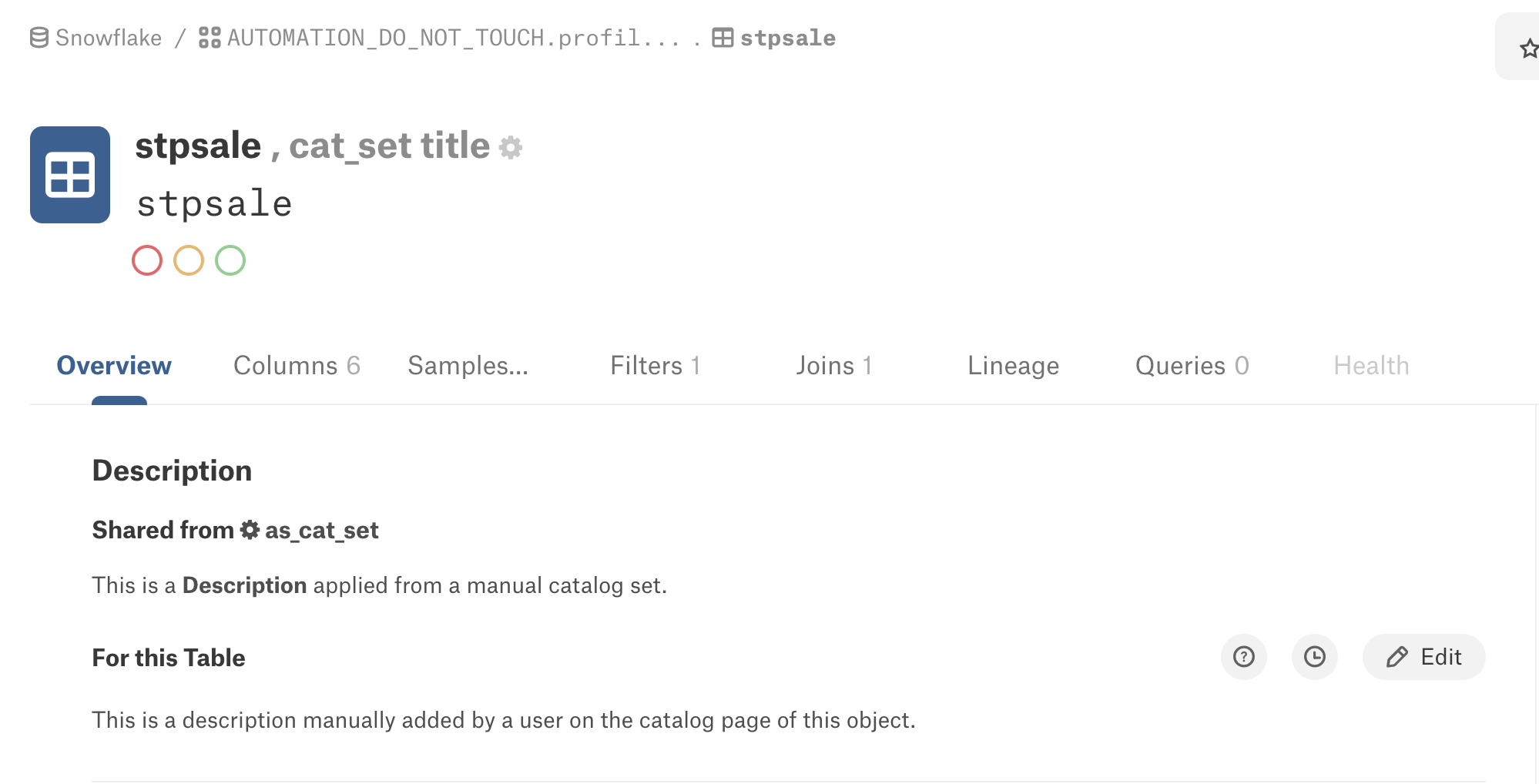Catalog Sets¶
Alation Cloud Service Applies to Alation Cloud Service instances of Alation
Customer Managed Applies to customer-managed instances of Alation
Important
You are viewing documentation for Alation’s Classic User Experience.
Catalog sets allow you to group data objects together, enabling efficient bulk operations on similar schema, table, and column objects. A catalog set provides centralized control over built-in and custom field values on all set members. When catalog objects are members of a set, you can update their catalog field values in bulk. This eliminates the need to edit each object separately. Any changes made on the level of the set are automatically propagated to every member, ensuring consistency across similar objects.
In this topic:
Identify Values from Catalog Sets¶
In Alation, you can determine if an object is a member of a catalog set in the following ways:
Properties: Catalog sets that include a data object as a member are listed under SETS within the object’s Properties.
Catalog set indicator icon: Shared fields managed by a catalog set display a Catalog Set indicator icon.
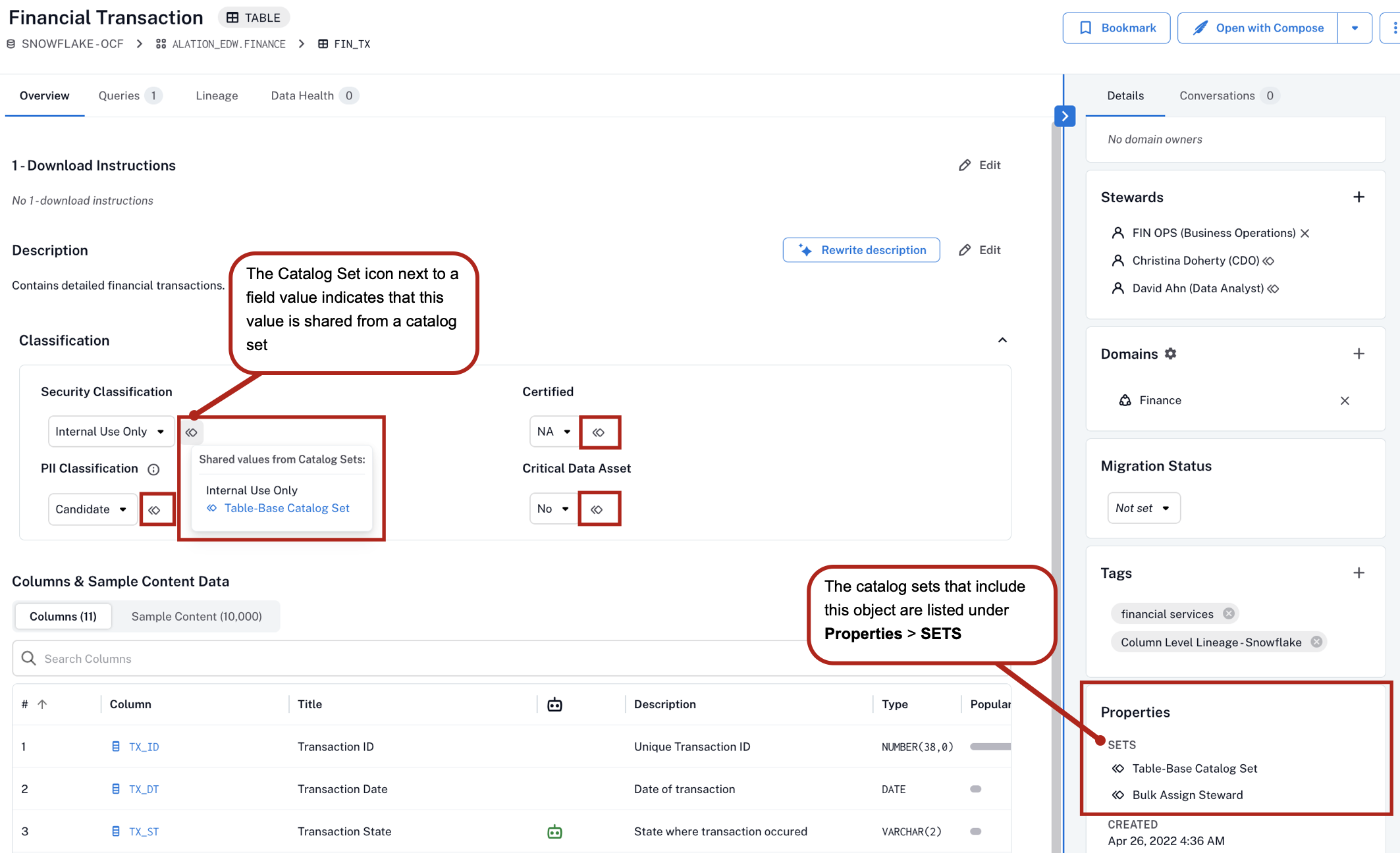
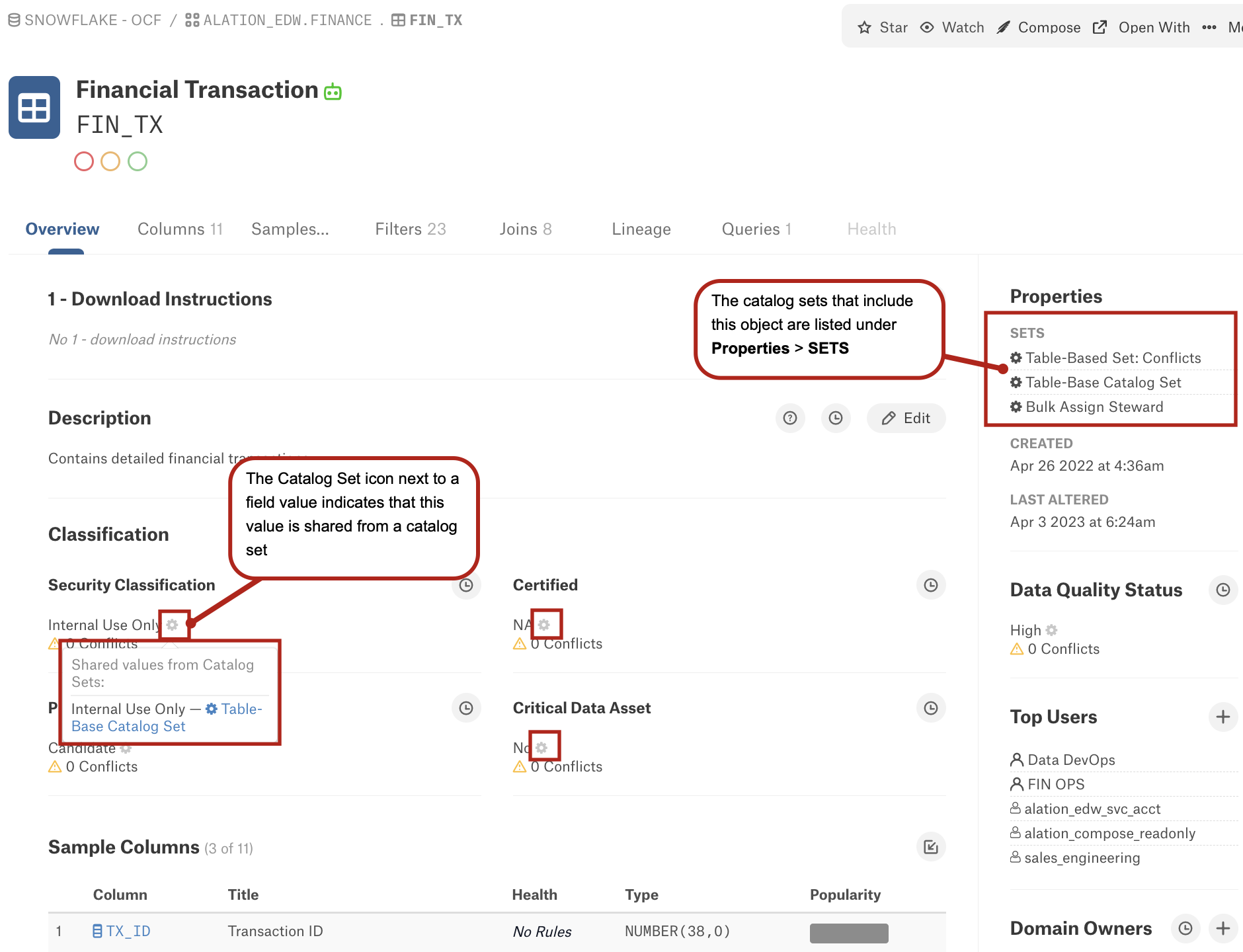
A field can hold a value shared from a catalog set and a value added by users. The field values that were applied through a catalog set can only be updated via that set and cannot be changed directly on the catalog page of a member object. However, users with edit access to the fields can provide extra values in addition to those shared from the set. The values added by users are not propagated to other set members and only belong to the specific object where they were added.
Note
Not all users can edit fields on catalog pages. Editing access is determined by a user’s permissions on the data source and its objects, or by field-level permissions. For more details, see:
The screenshot below shows a Description field with one value propagated via a catalog set under Shared from and a value added by a user under For This Table. The value added by a user can be updated directly on the catalog page, while the value propagated from the set is not editable.
Locate Catalog Sets in the Alation Catalog¶
Catalog sets are located within the Curate and Govern Landing Page.
All Alation users can access and view the Catalog Sets page.
Only users with Server Admin or Catalog Admin roles can create new or delete catalog sets, update a catalog set’s properties, or manage shared fields.
To view the Catalog Sets page:
Open the Curate and Govern Landing Page.
Under Curate, click Catalog Sets to open the Catalog Sets page.
All existing catalog sets are listed in the Catalog Sets table on the Catalog Sets page. From this table, you can:
Navigate to a catalog set’s page: Click a set’s title in the Title column to open it.
Identify set type: The Rule Definition column displays the type of each set.
Sort sets: Sort the list by Title, Member Count, Object Type, or Created By by clicking the respective column header.
Adjust page display: Use the Show rows dropdown on bottom right of the table to change the number of sets displayed per page.
Types of Catalog Sets¶
Alation offers two types of catalog sets:
Conditional Sets—Data objects are automatically grouped based on predefined name-matching rules.
Manual Sets—You manually select data objects to include in the set. You can also enable synchronization of field values across successive child levels of the set members.
Resolve Conflicts from Catalog Sets¶
When an object belongs to multiple catalog sets, curators might assign different values to the same field from each set, leading to conflicting values. Alation provides tools to identify and resolve these conflicts directly on the object’s catalog page.
A conflict icon will appear when a field has conflicting values. Hovering over this icon displays a tooltip that details the conflicting values and their respective catalog set origins.
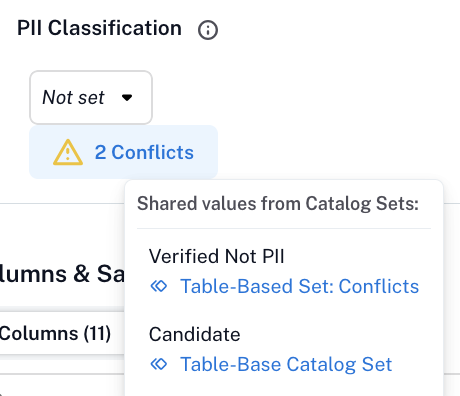
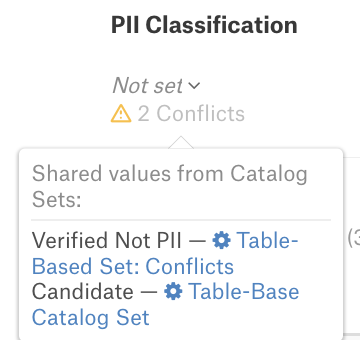
A conflict prevents any value from being automatically set in the field. You can manually resolve the conflict by entering the correct value on the catalog page of the object. Alternatively, you can review and adjust the Shared Fields values within the conflicting catalog sets to resolve the issue through one of the sets.